If you got your hands on an EOS R5 you will know by now that it is a fantastic camera. But if you want to use it not only for stills but also for video as I do, it can be a mixed bag. Think of Dr. Jekyll and Mr. Hyde. The camera has gorgeous 8K (which puts me right back into the year 2005 when I started to work in HD and render times made me drink a lot of coffee), a wonderful 4K HQ (8K downsampled in the camera), a very good 4K 120fps and a OK standard 4K as well as a 4K 60fps. But there is a caveat, and that is the Dr. Jekyll or Mr. Hyde side of the camera: It gets overheated. Or at least the camera tells you so and shuts off these super gorgeous looking modes until it the camera thinks it has cooled down enough. And that can take up to two or sometimes even three hours! Things got a little bit better with the new firmware update 1.1.0, but still: if that happens in the middle of your shoot or interview you have to manage with 4K 24/25/30fps non HQ. Which is OK, but actually kind of not OK for a 4.000 Euro camera in the year 2020.
But here’s the thing: There is a solution now to the EOS R5 overheating issue – and that transforms your camera into a real hybrid beast (which it should have been from day one). There have been a lot of discussions on f.e. www.eoshd.com about this topic and also some ideas about how to trick the camera into recording beyond the obviously timer based restriction implemented by Canon. And some people found a way: By pulling either the internal battery (not a practical solution) or by pulling the battery during the recording of the clip. I will not go into the details, but that was also not a solution for any kind of professional filming. But it proved a point: Once you fool the camera, it doesn’t show any overheating signs anymore.
From there visionrouge suggested to try this trick to fool the camera by changing the date. OK, changing the date has been tried without success, Canon’s ingeneers are smarter than that. But the guy from this production company in Hong Kong suggested to try out the following strategy (since he doesn’t seem to have a R5):
After the camera overheats, switch the EOS R5 off. Open the battery door. Block the little sensor beneath the attachement for the battery grip, so the camera thinks, the battery door is locked again. Now switch the camera on, go into the wrench menu and change the date by one day. Confirm. Now, take out the battery (the little sensor needs to be still blocked). Wait some 15 or 20 seconds. Switch the camera off, take out what ever you have used to block the little sensor, put the battery back in, close the battery door and switch the camera back on.
Guess what happens? Your full recording time is back! If you want to use this “hack”, take some time for a little prayer for Visionrouge.net for the idea and yourboylloyd for trying it out and confirming it (the whole story was now also published on eoshd). But also think about the risk that you could damage your camera. Nobody seems to know yet how much the camera can cope with, if there is a real thermal shutdown in case the camera gets to hot or if there is any kind of long term damage if you run the camera beyond the overheating lock (you might want to read this). So use this hack at your own risk. Or don’t use it all. As for me: I’m not thinking about shooting hours of 8K RAW (at the moment I’m at crazy render times, 30 seconds of color corrected footage can take up to 10 minutes). But I will need to shoot at 4K 50p in order to transcode it to HD 50i for my television gigs. So not having to be afraid, that the camera will lock me out after a certain amount of time is a great relief.
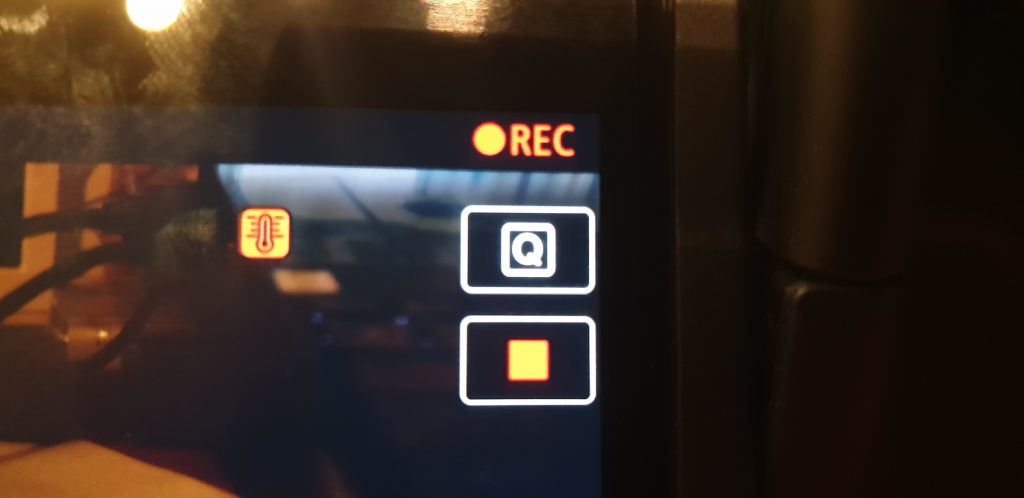
Thank you everyone for trying all the combinations to figure this one out!
So next step might be something like this here.
